Prompts to Edit, Restore and Improve Photos. ChatGPT vs Gemini vs Flux Kontext - Compare the Images
- Nexxant

- 20 jun
- 18 Min. de lectura
Actualizado: 21 jun
Introduction
The demand for ways to enhance, edit, or transform photos with artificial intelligence has never been higher. More and more people are searching with terms like “ChatGPT photo prompt”, “ChatGPT image prompt”, “improve photo with AI”, or even “AI prompt for photo editing”, all trying to discover how to use prompts in ChatGPT, Gemini, or Flux Kontext to work with images and photos in a creative and efficient way.
Every week, the number of people looking for solutions to edit, restore, or improve photos using AI grows rapidly. And with that comes an inevitable question: Which AI delivers the best results? ChatGPT, Gemini, or Flux Kontext? Which tool understands the prompts better? Is it really possible to do all of this with a single prompt?

In this article, we’ll get straight to the point: we tested the exact same image editing prompts across all three tools, applying them to tasks ranging from simple background changes to more complex challenges like restoring old photos, performing high-end editorial skin retouching, and even simulating age progression.
Our goal is clear: to provide prompts and tips, showcase real results with side-by-side visual examples, including before-and-after images, so you can compare, draw your own conclusions, and, if you want, try these prompts yourself.
2. How Photo Creation and Editing with Prompts Works in ChatGPT, Gemini, and Flux Kontext
Before diving into the tests, it’s important to understand how each of these AIs interprets photo prompts, and what the main differences are when it comes to AI image generation and photo editing.
ChatGPT, for example, handles image prompts through integrations with tools like DALL·E. This means you describe in detail what you want, and ChatGPT generates the final image prompt, which is then processed by the image generation model. The big advantage here is creative flexibility—you can request anything from a simple background change to a stylized cinematic poster. On the downside, there are limitations in fine control, like maximum resolution or pixel-level adjustments.
Gemini, Google’s AI tool, showed good ability to directly interpret more objective commands. In our tests, it stood out for delivering realistic background scenarios, especially for tasks like background replacement or simulating specific environments.
However, when the prompts required higher consistency in personal identity—maintaining facial and physical characteristics—or when they demanded more advanced creativity, such as pose manipulation or perspective changes, Gemini showed significant limitations. In some cases, the tool itself responded that it couldn’t generate the requested type of image.
Finally, Flux Kontext, which has been gaining attention among users looking for photographic quality with a focus on editing and restoration, performed extremely well on tasks like sharpness enhancement, skin retouching, and especially old photo restoration. Its ability to preserve a person’s visual identity throughout multiple edits was a notable highlight. However, it’s not a magic bullet—there were cases where ChatGPT performed better. For this article, we used Flux Kontext Playground, which offers free credits for image generation.
Regardless of the AI you choose, one thing is clear: the success of your result depends heavily on the quality of your prompt. That’s why, throughout this article, we’ll present editable prompt templates, so you can customize and get the best possible results.
3. Prompt Comparison: Practical Testing on Each AI Platform
Before we move on, here are a few important notes:
We used ChatGPT 4.1, Gemini 2.5, and Flux Kontext Pro (via the Playground platform) for all tests.
Although the focus here is on comparing results, all prompts featured are fully usable for real-world photo editing purposes.
Customizable fields are marked with [square brackets], but feel free to adjust other elements if it suits your objective — just MAKE SURE you know what you’re doing. If in doubt, copy the prompt and ask ChatGPT to help adjust it.
We have prioritized the vertical photo format (9:16 aspect ratio). However, feel free to adjust to horizontal (16:9) or square (1:1) if it better fits your project.
This comparison is not intended for commercial purposes or to discredit any specific tool, but rather for educational use—helping readers find the best AI tool for their own needs, whether due to budget limits, availability, or desired creative control.
That said…Let’s dive into the prompts!
3.1 Troca de Fundo: Substituindo o Plano de Fundo da Foto
Replace the background of the uploaded image with [a photorealistic winter city center scene during snowfall — urban buildings, light traffic, and snow falling]. Change the person’s outfit to [a modern, warm winter jacket with fur-lined hood, gloves, and appropriate cold-weather clothing]. Maintain the original face, skin tone, and body structure exactly as in the source photo, preserving facial expression, lighting consistency on the person, and photographic realism. Make sure the final composition looks naturally integrated into [the snowy environment]. [9:16] aspect ratio.
Results:

Comments
ChatGPT: Slight loss of identity consistency, but successfully met the background replacement goal as specified in the prompt.
Rating: 3/5 ⭐⭐⭐
Gemini: Failed to generate the image.
Flux Kontext: Slight identity consistency loss, but less than ChatGPT. Also successfully achieved the background replacement goal as specified.
Rating: 4/5 ⭐⭐⭐⭐
3.2 Changing the Background to an International Scene (Paris Café / Tokyo Subway / Greek Beach)
2.1) Paris Café
Replace the background of the uploaded image with a photorealistic scene of a [café terrace in Paris] during [springtime], with [cobblestone streets, outdoor seating, and Eiffel Tower] visible in the distance. Adjust the person’s outfit to [a casual European spring outfit — light trench coat, scarf, and stylish sneakers]. Maintain the original face, skin tone, and body structure exactly as in the source photo, preserving facial expression, lighting consistency on the person, and photographic realism. Ensure the final composition looks naturally integrated into [the Parisian environment]. Aspect ratio: [16:9].
2.2) Tokyo Subway
Replace the background of the uploaded image with a photorealistic scene of a [Tokyo subway station] during [rush hour], with [neon advertising signs, tiled walls, and a crowd of commuters in motion blurred background]. Adjust the person’s outfit to [a casual urban commuter outfit — lightweight jacket, backpack, and sneakers]. Maintain the original face, skin tone, and body structure exactly as in the source photo, preserving facial expression, lighting consistency on the person, and photographic realism. Ensure the final composition looks naturally integrated into [the Tokyo subway environment]. Aspect ratio: [16:9].
2.3) Greek Beach
Replace the background of the uploaded image with a photorealistic scene of a [Greek beach] during [summer daytime], with [white sandy shore, turquoise sea, and traditional white-and-blue houses visible in the distance]. Adjust the person’s outfit to [a casual summer beach outfit — light linen shirt, shorts, sunglasses, and sandals]. Maintain the original face, skin tone, and body structure exactly as in the source photo, preserving facial expression, lighting consistency on the person, and photographic realism. Ensure the final composition looks naturally integrated into [the Greek beach environment]. Aspect ratio: [16:9].
Results:

Comments:
ChatGPT: Slight loss of identity consistency, but compensated by good overall finishing. Successfully met the prompt goal for background replacement.
Rating: 4/5 ⭐⭐⭐⭐
Gemini: Achieved the background replacement goal but with significant loss of personal identity consistency.
Rating: 2/5 ⭐⭐
Flux Kontext: Slightly more identity loss than ChatGPT but still completed the background replacement task. However, the result appeared slightly blurred.
Rating: 3/5 ⭐⭐⭐
3.3 Transforming Landscape Backgrounds: From Swiss Alps to Corcovado
3.1) Swiss Alps
Replace the background of the uploaded image with a photorealistic scene of the [Swiss Alps] during [late spring], with [snow-capped mountains, green alpine meadows, and scattered pine trees under a clear blue sky]. Adjust the person’s outfit to [a casual outdoor outfit — lightweight jacket, hiking pants, and trail shoes]. Maintain the original face, skin tone, and body structure exactly as in the source photo, preserving facial expression, lighting consistency on the person, and photographic realism. Ensure the final composition looks naturally integrated into [the Swiss Alps outdoor environment]. [9:16] aspect ratio.
3.2) Corcovado, Rio de Janeiro
Replace the background of the uploaded image with a photorealistic scene of the [Corcovado Mountain in Rio de Janeiro] during [a sunny morning], with [the Christ the Redeemer statue visible in the distance, lush Atlantic Forest vegetation, and a bright blue sky]. Adjust the person’s outfit to [a casual warm-weather outfit — t-shirt, lightweight shorts, sunglasses, and sneakers]. Maintain the original face, skin tone, and body structure exactly as in the source photo, preserving facial expression, lighting consistency on the person, and photographic realism. Ensure the final composition looks naturally integrated into [the Corcovado and Rio de Janeiro outdoor environment]. [9:16] aspect ratio.
3.3) Serras Gaúchas, southern of Brazil
Replace the background of the uploaded image with a photorealistic scene of the [Serras Gaúchas in southern Brazil] during [autumn], with [rolling green hills, patches of Atlantic Forest, araucaria trees, and light morning fog over the landscape]. Adjust the person’s outfit to [a casual cool-weather outfit — knitted sweater, jeans, scarf, and boots]. Maintain the original face, skin tone, and body structure exactly as in the source photo, preserving facial expression, lighting consistency on the person, and photographic realism. Ensure the final composition looks naturally integrated into [the Serras Gaúchas outdoor environment]. [9:16] aspect ratio.
Results:

Comments:
ChatGPT: Moderate identity consistency loss, but successfully met the prompt goal for background replacement.
Rating: 3/5 ⭐⭐⭐
Gemini: Failed to generate the image.
Flux Kontext: Minimal identity consistency loss and fully achieved the background replacement goal with excellent integration.
Rating: 5/5 ⭐⭐⭐⭐⭐
3.4 Restoring Old Black and White Photos (Without Colorization)
Restore this damaged black and white portrait photograph using the Ilford HP5 Plus film style — a classic monochrome look with high dynamic range and fine grain. Remove all common issues found in vintage images: scratches, dust, paper tears, stains, noise, and fading. Improve resolution and clarity while preserving the original lighting, contrast, and historical integrity. Do not recolor. Maintain absolute consistency with the original person’s facial features, body, skin texture, and expression. The result should be a faithful restoration that looks like it was shot today with modern optics, while preserving the timeless elegance of traditional black and white photography.
Results:
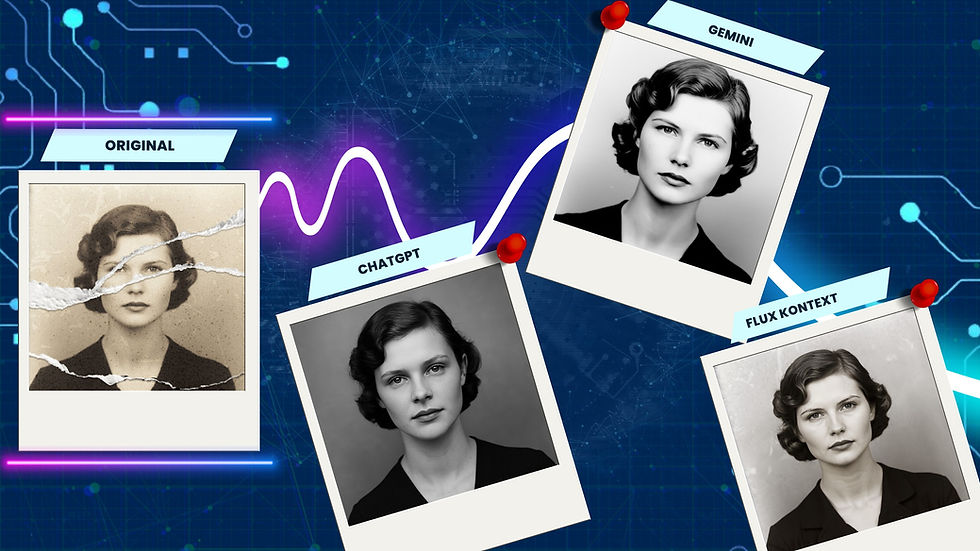
Comments:
ChatGPT: Successfully restored the photo with good consistency and finishing.
Rating: 5/5 ⭐⭐⭐⭐⭐
Gemini: Completed the restoration but with a less natural-looking finish compared to the others.
Rating: 4/5 ⭐⭐⭐⭐
Flux Kontext: Delivered consistent and well-finished photo restoration, meeting the prompt goal effectively.
Rating: 5/5 ⭐⭐⭐⭐⭐
3.5 Restoring and Colorizing Old Photos
Restore this old, damaged, black and white photo to high-resolution quality. Remove all visual artifacts typical of aged photographs, including low resolution, scratches, noise, stains, fading, and paper tears.
Recolor the image in a photorealistic way using [the modern DSLR photography style — emulate the tone, dynamic range, and clarity of a Canon EOS R5 or Sony A7R IV portrait].
Ensure perfect consistency of the person’s original facial features, skin tone, and body structure. Preserve the original lighting direction and pose. The final result should appear as if the photo was taken today by a professional photographer, while retaining the subject’s historical essence. Background should remain neutral or studio-style. Aspect ratio [9:16].
Results:

Comments:
ChatGPT: Successfully restored and colorized the photo with a high-quality, natural-looking finish.
Rating: 5/5 ⭐⭐⭐⭐⭐
Gemini: Completed the task but with less realistic color tones compared to the others.
Rating: 4/5 ⭐⭐⭐⭐
Flux Kontext: Delivered excellent restoration and colorization with more natural skin tones and better overall finishing.
Rating: 5/5 ⭐⭐⭐⭐⭐
3.6 Improving a Photo for LinkedIn
Replace the background with a modern coworking office featuring neutral lighting and elegant design elements — such as glass panels, bookshelves, and subtle décor. Upgrade the subject's clothing to formal business attire: a tailored suit jacket (navy or charcoal), a neutral-colored shirt, and no tie for a smart-casual look. Use the [Canon EOS R5 portrait style] to ensure photorealistic quality, natural skin tones, and soft background blur (bokeh). Maintain perfect consistency with the original person — preserving facial features, skin tone, body structure, hairstyle, and expression. Lighting on the subject should match the original image and blend naturally into the new background.
The final result must look like a real professional headshot taken in a modern corporate setting. Aspect ratio: [9:16].
Results:

Comments:
ChatGPT: Met the prompt goal for context change and delivered a good professional finish, with slight identity loss.
Rating: 4/5 ⭐⭐⭐⭐
Gemini: Hallucination; completely lost personal identity consistency.
Flux Kontext: Successfully met the prompt goal with excellent finishing and minimal identity loss.
Rating: 5/5 ⭐⭐⭐⭐⭐
3.7 Removing an Unwanted Object and Adding Another
Remove the [plant jar] from the image completely, reconstructing the original scene behind it with photorealistic consistency. Then, insert [hot cup of coffee] in a natural position in the same scene. Ensure the surrounding environment — lighting, shadows, perspective, texture, and depth of field — remains fully consistent with the original photo. Do not modify the rest of the image. Maintain original skin tones, facial expressions, and all subject features exactly as in the original. The new element must be seamlessly integrated, as if it was always part of the original photograph. Style: photorealistic, modern DSLR quality, natural lighting. Aspect ratio: [match the original photo aspect ratio].
Results:

Comments:
ChatGPT: Completed the object replacement task with good finishing, at the cost of slight identity loss.
Rating: 4/5 ⭐⭐⭐⭐
Gemini: Failed to generate the image.
Rating: 0/5
Flux Kontext: Successfully completed the object swap with good finishing and strong identity consistency.
Rating: 5/5 ⭐⭐⭐⭐⭐
3.8 Adjusting Person’s Position and Perspective in the Photo
Adjust the subjects' pose and perspective so [they are facing directly forward in a neutral, aligned position — suitable for a professional headshot]. The body and face must [be centered, upright, and photographed at eye level, with shoulders evenly aligned]. Preserve the person’s original identity perfectly consistent: maintain all facial features, hairstyle, skin texture, expression, and overall proportions. Do not alter the person’s natural appearance or lighting direction. Use a [professional DSLR portrait style] with soft background blur and neutral lighting, emulating cameras like [Canon EOS R5 or Sony A7R IV]. The final result should look like a clean, modern corporate portrait — [aligned, frontal], and photorealistic. Style: natural light, studio-neutral tone, photorealistic. Aspect ratio: [match the original photo aspect ratio].
Results:

Comments:
ChatGPT: Fully met the prompt goal for repositioning and perspective adjustment, with good finishing and slight identity loss.
Rating: 5/5 ⭐⭐⭐⭐⭐
Gemini: Hallucination; complete loss of identity consistency.
Flux Kontext: Maintained good identity consistency but didn’t fully complete the pose and perspective adjustment.
Rating: 4/5 ⭐⭐⭐⭐
3.9 Simulating Future Age Progression
Simulate the future age progression of the main people featured in the uploaded image, aging them by approximately [X years] to represent older versions of themselves. Maintain each person’s original face, skin tone, body structure, hairstyle, and facial features exactly as in the source photo, ensuring absolute consistency of identity. Preserve their original expressions, lighting direction, and photographic realism. Apply natural age progression effects to skin texture, facial lines, and hair color, while keeping the overall image style and ambiance unchanged. [Maintain original aspect ratio].
Results:

Comments:
ChatGPT: Fully met the age progression prompt with a high-quality finish and excellent scene consistency.
Rating: 5/5 ⭐⭐⭐⭐⭐
Gemini: Failed to generate the image.
Flux Kontext: Successfully completed the age progression with great consistency and a well-executed finish.
Rating: 5/5 ⭐⭐⭐⭐⭐
3.10 Simulating and Adding a Child to the Couple’s Photo
Generate a photorealistic image by adding a child into the original uploaded photo, placing the child naturally next to the two individuals already present in the scene. The child’s appearance should result from a realistic genetic blend of the parents’ facial features, skin tone, hair color, and overall characteristics. Ensure the child’s face shows recognizable elements from both parents while maintaining correct proportionality and human realism. The child’s age should appear to be approximately [X years old. e.g. 5 years old or young child] (e.g., toddler, young child, teenager).
You must to keep consistence from original photo: preserve the original face, skin tone, body structure, clothing, and expression of both parents exactly as in the source photo. Maintain lighting direction, shadow consistency, and photographic realism for all subjects in the image. The final composition should look like an authentic, naturally lit family photo where the child was originally present at the time of capture. Aspect ratio: [match the original photo aspect ratio].
Results:
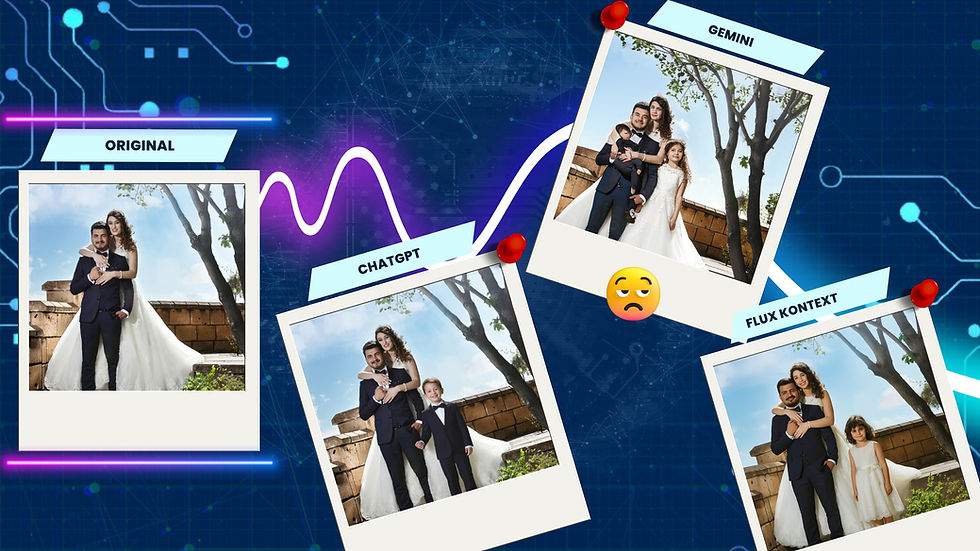
Comments:
ChatGPT: Met the prompt goal for object addition with minimal loss of couple’s identity consistency.
Rating: 5/5 ⭐⭐⭐⭐⭐
Gemini: Achieved the task but with poor scene construction and major identity consistency issues.
Rating: 1/5 ⭐
Flux Kontext: Met the goal of simulating the couple’s child but had noticeable identity distortions.
Rating: 2/5 ⭐⭐
3.11 Simular Efeitos de Iluminação Profissional (Golden Hour, Studio, Cinematic)
Enhance the lighting of the original image to simulate [a professional lighting style such as Golden Hour, Studio Lighting, or Cinematic Lighting]. Adjust shadows, highlights, and color temperature to match the selected lighting condition, ensuring realistic directionality and mood. For Golden Hour, apply soft, directional sunlight with warm tones and optional natural lens flare. For Studio Lighting, emulate controlled softbox illumination with balanced highlights and shadows. For Cinematic Lighting, apply dramatic contrast with stylized color grading, such as teal and orange tones or moody low-key lighting.
Maintain original skin tones and all facial details while enhancing depth and atmosphere with subtle bokeh, light gradients, or backlight glow where appropriate. Preserve the person’s original identity perfectly: maintain consistent all facial features, hairstyle, skin texture, expression, and overall proportions exactly as in the source photo. Do not alter the person’s natural appearance or pose. The final image must retain full photorealism, as if captured by a professional DSLR camera under the chosen lighting setup. Aspect ratio: [match the original photo aspect ratio].
Results:

Comments:
ChatGPT: Fully met the lighting change goal with good finishing and slight identity loss.
Rating: 4/5 ⭐⭐⭐⭐
Gemini: Failed to generate the image.
Flux Kontext: Reasonably met the lighting change goal with mild identity loss and a slight shift in the image’s focal point.
Rating: 3/5 ⭐⭐⭐
3.12 Criar Versão Cinematográfica/Poster de Filme
Turn the original portrait into a cinematic movie poster styled after a [type of film genre. e.g: action] from the [decade or specific era. e.g: 80's]. Apply dramatic lighting and color grading consistent with that period and genre, such as [teal and orange tones for a modern action movie, or muted sepia tones for a 1970s drama]. Include subtle cinematic effects like [fog, backlight glow, or lens flare], according to the chosen style. Maintain full photorealism of the subject’s face, skin texture, and clothing. Preserve the person’s original identity perfectly consistent with the original: maintain all facial features, hairstyle, skin tone, expression, and body proportions. Do not alter the person’s natural appearance or lighting direction. Do not include text, titles, or logos. The final result should feel like an authentic movie poster from the selected genre and time period. Aspect ratio: [9:16].
Results:

Comments:
ChatGPT: Delivered the poster-style image but with significant loss of personal identity.
Rating: 2/5 ⭐⭐
Gemini: Maintained personal identity consistency but failed to meet the overall visual goal of the prompt.
Rating: 2/5 ⭐⭐
Flux Kontext: Generated the poster-style image but with major loss of identity consistency.
Rating: 2/5 ⭐⭐
3.13 Aplicar Retoque de Pele de Editorial de Moda (High-End Skin Retouching)
Apply high-end editorial skin retouching to the uploaded portrait. Smooth skin texture without losing natural pores, even out skin tone, subtly enhance facial features like eyes and lips for clarity, and maintain overall natural look. Preserve original lighting direction and facial expression. Preserve the person’s original identity perfectly consistent with the original photo: maintain consistent all facial features, hairstyle, skin texture, expression, and overall proportions. Do not alter the person’s natural appearance. Style reference: Vogue or Harper’s Bazaar beauty editorial shoot. Final result must look flawless but realistic — not overly airbrushed. Aspect ratio: [match the original photo aspect ratio].
Results:

Comments:
ChatGPT: Completed the beauty retouching task but with very noticeable identity loss.
Rating: 2/5 ⭐⭐
Gemini: Failed to generate the image.
Flux Kontext: Completed the task with better identity preservation, though with some moderate consistency loss.
Rating: 4/5 ⭐⭐⭐⭐
3.14 Criar Efeito de Estilo Vintage Analógico
Transform the photo into a vintage analog style from the 1970s. Apply color grading typical of Kodak film, simulate slight color fading, add film grain and soft lens vignette. Preserve the person’s original identity perfectly: maintain consistent all facial features, hairstyle, skin texture, expression, and overall proportions. Do not alter the person’s natural appearance or lighting direction. The lighting and contrast should resemble an authentic film photo from that era, preserving the realism of skin tones and shadows. Aspect ratio: [match the original photo aspect ratio].
Results:

Comments:
ChatGPT: Successfully applied the vintage filter with slight identity loss.
Rating: 4/5 ⭐⭐⭐⭐
Gemini: Failed to generate the image.
Rating: 0/5
Flux Kontext: The vintage effect was barely noticeable and the result showed moderate identity loss.
Rating: 3/5 ⭐⭐⭐
Final Results:
ChatGPT: 3.93 ⭐⭐⭐⭐
Flux Kontext: 3.93 ⭐⭐⭐⭐
Gemini: Less than 1 ⭐
Link:
These numbers are not definitive, as AI platforms for photo editing with prompts are constantly evolving. However, they provide a solid snapshot of the current state of the technology.
Today, ChatGPT, even as a more general-purpose AI, delivers average performance comparable to some specialized AI tools for image creation and photo editing with prompts, like Flux Kontext.
As for Gemini, also a general-purpose AI, it still shows significant limitations in interpreting image prompts, especially when the task requires maintaining consistency in personal identity across edits. However, if this test had focused on creating entirely new images from scratch, Gemini would likely have performed much closer to its competitors.
It’s worth mentioning that Gemini offers unique strengths within its category, such as Deep Search, a feature that ChatGPT currently cannot replicate easily in a single prompt.
6.0 FAQ – Frequently Asked Questions About Creating and Editing Images with Prompts in ChatGPT, Gemini, and Flux Kontext
❓ Can ChatGPT improve photo quality?
Yes! In Prompt 6.0 – "Improve Photo for LinkedIn", we used a command asking for increased sharpness, lighting correction, and contrast adjustment. ChatGPT generated a detailed prompt that guided the AI image tool to produce a cleaner and more professional version. However, it’s normal for such edits to cause slight identity loss depending on the photo type.
👉 Tip: When writing your prompt, always specify exactly what you want to improve: sharpness, lighting, color, or resolution.
❓ How do I create a good prompt for ChatGPT to edit photos?
The key is to be as detailed as possible: describe the scene, lighting, clothing, and even the mood or weather if relevant. In Prompt 2.1 – "Change the Scene to Another Country (Paris Café)", we described the environment, the season, and the type of clothing.
👉 Tip: Always use clear expressions like "photorealistic", "natural lighting", and "background with..." to help the AI understand exactly what you want.
❓ Can ChatGPT restore old photos?
Yes! In Prompts 4.0 and 5.0, we tested both black-and-white restoration and colorization. ChatGPT generated prompts requesting scratch removal, resolution improvement, and realistic skin tone application.
👉 Tip: Use terms like "remove scratches", "increase resolution", and "colorize realistically" in your prompt for better results.
❓ Can I change a photo background with ChatGPT?
Yes! In most of our tested prompts, this was successfully done. For example, in Prompt 1.0 – "Background Replacement", we changed the original background to a snowy urban winter scene while keeping the person intact.
👉 Tip: Always describe the new environment in detail: season, weather, scene type, and the desired integration style (realistic, artistic, etc.).
❓ How do I create a cinematic effect in photos with ChatGPT?
In Prompt 12.0 – "Create a Cinematic Movie Poster", we requested a 90s action movie poster style with teal and orange colors and light effects.
👉 Tip: When creating this type of prompt, mention the movie genre, the era (e.g., "90’s action movie"), and visual elements like "dramatic lighting" or "lens flare".
❓ Can I apply editorial-style skin retouching with ChatGPT?
Yes! In Prompt 13.0 – "Apply High-End Editorial Skin Retouching", we asked for skin smoothing while keeping natural texture, similar to Vogue magazine editorials.
👉 Tip: Include terms like "high-end skin retouch", "maintain natural pores", and reference well-known magazines (Vogue, Harper’s Bazaar) to help the AI capture the right style.
❓ Can AI adjust a person’s pose and perspective in a photo?
Yes! In Prompt 8.0 – "Adjust Position and Perspective", we realigned the person’s body and face for a front-facing profile, ideal for professional documents or profiles.
👉 Tip: Use expressions like "frontal pose", "eye-level camera angle", and "centered shoulders" in your prompt for more accurate results.
❓ Can AI simulate realistic aging?
Yes. In Prompt 9.0 – "Simulate Future Ages", we asked for a 22-year age progression. The prompt instructed the AI to add wrinkles, gray hair, and other natural aging features.
👉 Tip: Always specify the number of years you want to age the subject and ask the AI to preserve the original facial identity.
❓ Is it possible to add a child simulating the couple’s offspring in a photo?
Yes! In Prompt 10.0 – "Simulating a Child for the Couple", we created a scenario where the AI generated a child with visible genetic traits from both adults.
👉 Tip: Include descriptions like "realistic genetic blend", "age around X years", and always ask to maintain the original lighting and photo style.
❓ Can I apply professional lighting effects like Golden Hour using prompts?
Yes! In Prompt 11.0 – "Simulate Professional Lighting Effects", we requested a Golden Hour effect with soft light, golden tones, and natural glow.
👉 Tip: Mention the type of lighting you want in the prompt (e.g., "Golden Hour", "studio softbox lighting", or "cinematic lighting with contrast") to guide the AI more effectively.
❓ Can I use prompts in Portuguese to create or edit photos with ChatGPT and other AI tools?
Yes! All the tools we tested—ChatGPT, Gemini, and Flux Kontext—were able to interpret prompts written in Portuguese. However, in our tests, the most consistent and error-free results happened when prompts were written in English, like the 14 examples featured in this article.
👉 Tip: If you want more precise results, write your prompt in English. But if you prefer, you can start in Portuguese and refine based on the AI’s responses. Additionally, you can describe your idea in Portuguese and ask ChatGPT or Gemini to help generate or improve the English version of your prompt.
❓ Can I edit or improve the same photo multiple times with AI?
Yes! It’s possible to apply multiple edits or improvements to the same photo (we did two consecutive edits: we used the result from Prompt 3.1 – "Background Replacement" as the input for Prompt 3.13 – "High-End Skin Retouching"). However, each new edit may introduce small identity consistency losses, like subtle changes in facial structure, skin texture, or lighting. Re-editing an already edited photo can sometimes produce unexpected results and lead to further loss of facial and physical details.
👉 Tip: Whenever possible, try to apply all major edits in a single well-detailed prompt, or always return to the original image before generating each new version, to avoid accumulated degradation.
❓ Where can I find the official links for ChatGPT, Gemini, and Flux Kontext?
Here are the official links to the tools:
ChatGPT
Link: https://chatgpt.com/
Flux Kontext
Main Page Link: https://bfl.ai/models/flux-kontext
Playground Link: https://playground.bfl.ai/
Gemini
Conclusion
Throughout this comparison, it became clear that there’s no single AI that’s perfect for every type of photo editing or image creation with prompts. The performance of each tool—whether it’s ChatGPT, Gemini, or Flux Kontext—depends heavily on the task, the complexity of the prompt, and the level of control the user expects.
If your goal is to enhance photos with AI, change backgrounds, restore old images, or simulate creative effects, it’s worth testing different AIs, tweaking your prompts, and exploring the limits of each platform.
And of course, if you want more ideas, practical examples, or tips for creating the best photo prompts for ChatGPT, be sure to check out our other articles here on the site. You can find it ahead, below, on Related Posts.
Enjoyed this article? Share it on social media and continue to follow us to stay tuned on the latest in AI, breakthroughs and emerging technologies.
Thanks for your time!😉
